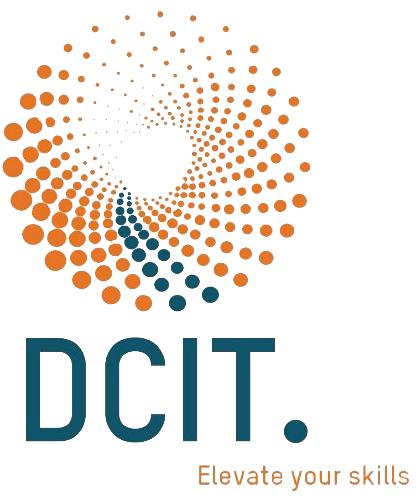Technology Sector
- Cybersecurity
- Teams, Google Meet, Zoom Training
- Microsoft Outlook
- PowerPoint
- Excel
- Basic Computers Skills Training
- Computerized Accounting
- Elementary English
- Intermediate English
- Advanced English
About the course
With the rise in cybercrimes in today’s world, this program will provide you with essential knowledge and practical skills to protect against cyber threats. You will learn about threat detection, risk assessment, and best practices for maintaining a secure digital environment as our goal is to equip you with the expertise to safeguard yourself and your organization from cyber threats.
Course objectives
- Understand the fundamentals of cybersecurity and its importance in today’s digital world.
- Learn about common cyber threats and vulnerabilities, and how to mitigate them.
- Gain practical knowledge of cybersecurity tools and technologies used for protecting networks, systems, and data.
- Develop skills in ethical hacking and penetration testing to identify and address security weaknesses.
- Explore best practices for incident response and recovery in the event of a cybersecurity breach.
- Understand legal and ethical considerations in cybersecurity, including privacy and data protection laws.
- Learn to implement and manage cybersecurity strategies within organizations to ensure a secure digital environment.
Target Audience
- IT professionals
- Network administrators
- System analysts
- Security officers
- Anyone interested in enhancing their knowledge of cybersecurity.
About the course
The Teams, Google Meet, and Zoom training are designed to provide comprehensive guidance on effectively utilizing these popular virtual collaboration platforms. The training covers essential features, best practices for conducting virtual meetings, strategies for seamless communication, and tips for maximizing collaboration tools within each platform to enhance productivity and engagement.
Course objectives
- To empower participants with the knowledge and skills required to proficiently utilize these virtual collaboration platforms.
- To familiarize attendees with the features and functionalities of Teams, Google Meet, and Zoom,
- Enable them to conduct effective virtual meetings, facilitate seamless communication, and leverage advanced collaboration tools.
- By the end of the training, participants will be equipped to navigate each platform confidently, utilize various communication and collaboration features, and optimize their virtual collaboration experience for enhanced productivity and engagement.
Target Audience
- Team leaders
- Project managers
- Remote workers
- Anyone who wants to effectively utilize these platforms for virtual meetings, presentations, and collaborative work.
About the course
The Microsoft Outlook training course aims to equip participants with the essential skills and knowledge required to maximize the potential of the Outlook email and calendar platform. The course covers a range of topics including email management, organization of tasks and appointments, efficient use of the calendar features, and effective communication through Outlook. Participants will gain a comprehensive understanding of Outlook’s capabilities, including advanced email filtering, categorization, and the integration of tasks and calendar events. Additionally, the course will cover best practices for managing contacts, utilizing Outlook for efficient task management, and optimizing the platform for enhanced productivity in both professional and personal contexts.
Course objectives
- Familiarize participants with the essential features and functionalities of Microsoft Outlook, including email management, calendar organization, and task tracking.
- Provide comprehensive guidance on leveraging Outlook for efficient communication, including composing and organizing emails, utilizing contact management features, and optimizing email workflow.
- Equip participants with the skills to effectively manage their schedules and appointments using Outlook’s calendar tools, including scheduling meetings, setting reminders, and managing multiple calendars.
- Enable participants to streamline their task management process by utilizing Outlook’s task features and integrating tasks with email and calendar functions.
- Address best practices for utilizing advanced features of Outlook, such as email filtering, categorization, and customization of settings to suit individual preferences and professional requirements.
Target Audience
- Office administrators
- Executives
- Project managers
- Additionally, the course is beneficial for anyone looking to improve their organizational skills and productivity by leveraging the full potential of Outlook’s features for efficient communication and time management.
About the course
The PowerPoint training course is designed to provide comprehensive instruction on creating impactful presentations using Microsoft PowerPoint. Participants will learn how to utilize PowerPoint’s features to create professional and visually appealing slides, incorporate multimedia elements, and deliver compelling presentations.
Course objectives
- Familiarize participants with the essential features and tools of Microsoft PowerPoint, including slide creation, formatting, and layout customization.
- Provide comprehensive guidance on designing visually appealing and professional slides through the effective use of visual elements, color schemes, and typography.
- Equip participants with the skills to incorporate multimedia elements such as images, videos, and audio to enhance the impact of their presentations.
- Enable participants to effectively structure and organize content within presentations, ensuring clarity and coherence in conveying information to audiences.
- To create engaging and interactive presentations, address best practices for utilizing animations, transitions, and other dynamic elements.
- Empower participants to deliver compelling presentations with confidence, emphasizing effective communication, audience engagement, and the use of visual aids to support key messages.
- Guide on optimizing presentations for different delivery methods, including in-person presentations, webinars, and virtual meetings.
Target Audience
- Business professionals
- Educators
- Sales and marketing professionals
- Project managers
- Anyone looking to develop proficiency in using PowerPoint to effectively communicate ideas, proposals, and reports in both formal and informal settings.
About the course
The Excel training is focused on providing comprehensive instruction on using Microsoft Excel for data management, analysis, and reporting. This training will equip attendees with the knowledge and practical skills to effectively organize data, perform complex calculations, and create professional-looking spreadsheets and reports.
Course objectives
- Familiarize participants with the fundamental features and functionalities of Microsoft Excel, including data entry, formatting, and basic formula usage.
- Provide comprehensive guidance on utilizing Excel for data analysis, including sorting, filtering, and basic data visualization techniques.
- Equip participants with the skills to create and format professional-looking spreadsheets and reports, incorporating charts, graphs, and conditional formatting for effective data presentation.
- Address advanced Excel functions and formulas, empowering participants to perform complex calculations, data manipulation, and statistical analysis within Excel.
- Enable participants to understand and utilize Excel’s features for data validation, pivot tables, and advanced data analysis tools for decision-making and reporting purposes.
- Empower participants to optimize their workflow and productivity by utilizing Excel’s automation features, such as macros and advanced functions, to streamline repetitive tasks and improve efficiency.
Target Audience
- Financial analysts
- Data analysts
- Project managers,
- Accountants
- Business professionals
About the course
This course covers the main ideas on computer literacy, including the introduction and key elements enabling a learner to use a computer effectively. This also explores the approaches and methodologies used in educational and career pedagogy, crosscutting the software used during the training sessions, modules and course outlines that are included.
Course objectives
- Use computer technology as a tool for communication and collaboration.
- Develop confidence and an attitude toward the use of computers.
- Create, open, save, and manage files and folders.
- Explain office productivity and communications software.
- Create productivity materials related to the teaching profession (lesson plans, result sheets, etc.)
- Use computer technology for personal and professional growth.
- Use computer technology for research and generating new knowledge.
About the course
As its name suggests, it is accounting done with the aid of a computer. It involves dedicating accounting software and digital spreadsheets to keep track of business or client’s financial transactions. The software automates and streamlines the accounting processes and helps in financial record keeping and analysis.
Course objectives
- Explain the accounting information system and demonstrate how it is used to record and report common business transactions.
- Prepare a classified balance sheet, and calculate and compare liquidity and solvency ratios using financial reports of public companies.
- Prepare an outcome statement, and calculate and compare profitability and efficiency ratios using financial reports of public companies.
- Illustrate how to record and report cash, receivables, long-lived assets, liabilities, and stakeholders’ equity items and identify potential unethical accounting practices.
- Describe basic differences between the U.S. generally accepted accounting principles (GAAP) and international financial reporting standards. (IFRS)
About the course
The elementary English language is a level that is intended to build more complex skills than just the basics for communication at a personal and professional level. It further enhances the proficiency level of the students’ professionalism .
Course objectives
- Express themselves fluently and accurately in a variety of situations
- Develop their pronunciations and intonations to communicate effectively
- Use technology effectively to support their language learning
- Use a range of 1-reading strategies to comprehend more complex text.
About the course
This session generally helps the learners to further develop their proficiency in reading, listening, speaking, and writing skills at a professional level. Learners will also dive deeper into the understanding of the vocabularies and language structures.
Course objectives
- Develop advanced language proficiency in all skills.
- Place vocabulary into the right context
- Communicate and present skills professionally
- Speak refined grammar, syntax, and punctuation in academic presentations.
About the course
At an advanced English language training, the learners speak, read, listen, and write complex language proficiency. This level takes the learner to a more complex language to suit their profession.
Course objectives
- Develop advanced level language proficiency in reading, writing, speaking, and listening skills
- Develop effective communication and presentation skills
- Practice research and library skills for professional purposes
- Analyze and synthesize English language and media sources
- Apply grammar in writing strategies for professional use